1. Easy Flashing Enable ADB Failed? Solved, Fix Now! - UltFone
29 mrt 2024 · Part 1. Why Easy Flashing Enable ADB Failed/Not Working ; USB Connection: Ensure a proper USB connection. ; Malfunctioning USB Port: Check for ...
Easy Flashing enable ADB failed/not working? In this article, you will know all the quick fixes 2024, including using the SamFW tool fix this problem. Bypass Samsung FRP with the best FRP tool without any hassle.
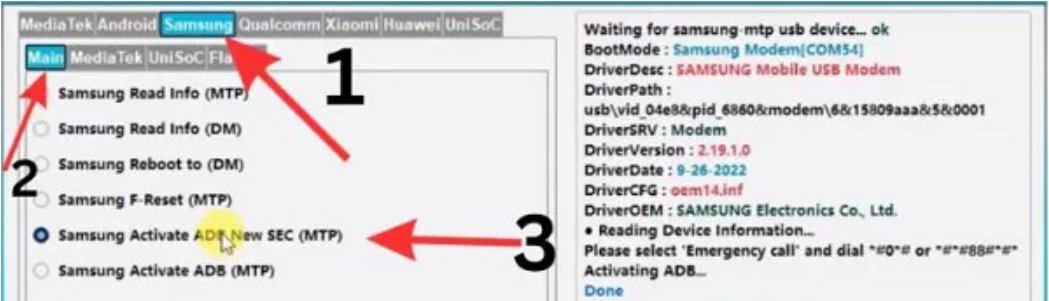
2. Easy Flashing Enable ADB Failed Not Working? Superior Alternative Here
Part 1: Why Enable ADB failed? · USB wire connection issues. · Malfunctioning USB port. · Hardware issue in your Android smartphone. · Missing or outdated ADB ...
Are you tired of the Easy Flashing Enable ADB Failed issue? If so, check out the article to learn how to resolve it and what’s its alternative.

3. FRp - cant bet ADB connection - GSM-Forum
1 feb 2024 · Enabling ADB... FAIL This Samsung version not support. Try downgrade, use new security method. Or use paid method (Red button below) or https ...
How i can turn of sub debug without turn on it on delevoper mode ? I try remove FRP but i cant pass Checking ADB connection... I use Samfw tool and
4. SamFw Tool 4.9 - Remove Samsung FRP one click
Download Odin all version · Viewing blog posts in Guide · Galaxy S26 · One UI 6.1.1
Hi Today, we introducing SamFw FRP Tool version 4.9 Main function: Remove FRP with one click Change CSC with one click Remove FRP for new secu...

5. All Samsung FRP Bypass Adb Enable Failed - Medium
22 mei 2024 · If you have any Samsung device which you want to bypass frp then with this amazing tool you can easily bypass frp of your Samsung mobile, ...
If you have any Samsung device which you want to bypass frp then with this amazing tool you can easily bypass frp of your Samsung mobile…

6. Android FRP Bypass | XDA Forums
29 jun 2023 · ... SamFW, I've been successful, but ... My main problem was that I couldn't use ADB with the phone, so I had to enable it through my computer.
Android FRP REMOVAL using ADB Please note that this has only been tested on a Samsung Galaxy A04s as i dont have any other Android devices to test it on. This assumes you have already enabled ADB Debugging (maybe using the dialer method) Reset...

7. Samsung FRP Bypass 2023 ADB Enable Fail - Aj Mobile Repairing
Samsung FRP Bypass 2023 ADB Enable Fail ... Friends, this is a Samsung FRP tool. With the help of this tool, you can fix your Samsung mobile. In this, you get ...
Hello Friends! Welcome to Aj Mobile Repairing, I upload mobile repairing videos in very simple way about mobile hardware problem solution.

8. Samsung Galaxy FRP Unlock Thread! | Page 32 - XDA Forums
17 apr 2023 · Tried with SamFW but couldn't enable adb, it always fails...is there ... failed, I don't know what security patch it has ...
Please apologise me if your thread or messages remain unanswered but I get a lot of messages and notifications from so many thread and users on a daily basis from all over XDA so there would be a delay in answering you back. Thank you for your...

9. SamFw Tool Samsung and many more fix your device easy way
24 apr 2024 · ... enabled. Move change CSC to the MTP tab. Accept change without ADB: SamFw Tool 4.9 has moved the change CSC (Country Specific Code) feature ...
SamFw Tool is a popular and trusted software that allows users to perform various tasks on their Samsung devices, such as bypassing FRP lock, changing CSC, rooting, factory resetting, and more. The latest version of SamFw Tool, 4.9, has been released with many new features and improvements. Here are...

10. Samsung FRP Remove Paid service - SamFw
- No risk of damaging the device or making it unable to start ... Try watching this video on www.youtube.com, or enable JavaScript if it is disabled in your ...
Manager file passwords.
11. SamFw FRP Tool Free Download Latest Version - 2024 Review
4 dagen geleden · Easy Flashing Enable ADB Failed Not Working? Superior Alternative Here · ACT Unlock Tool Free Download & Review · Griffin Unlocker Tool Latest ...
A complete guide on how to use SamFw FRP Tool 2024 latest version V4.9. Read on to get SamFw FRP Tool free download for FRP bypass.

12. Samsung FRP Bypass 2023 ADB Enable Fail New Security - Rutube
1 dec 2023 · Samsung FRP Bypass 2023 ADB Enable Fail New Security | Samfw FRP Tool v4.7 Update | Android 13 Frp Samsung Android 13 Frp Bypass 2023 ...
Samsung FRP Bypass 2023 ADB Enable Fail New Security | Samfw FRP Tool v4.7 Update | Android 13 Frp Samsung Android 13 Frp Bypass 2023 | Samsung A51 5G Frp Bypass Samsung FRP Tool 2023 || All Samsung Android 13 FRP Bypass | ADB Enabled Failed! #samsungfrpbypass2023 #samsunfadbnotworkingfix #samsung #frp #adb #notworking #fix #frp_solution escription Samsung FRP Bypass 2023 ADB Enable Fail New Security | Samfw FRP Tool v4.7 Update | Android 13 Frp BELSAR GSM #samsungfrpbypass2023 #samsunfadbnotworkingfix #adb Samsung Android 13 Frp Bypass 2023 | Samsung A51 5G Frp Bypass Samsung FRP Tool 2023 || All Samsung Android 13 FRP Bypass | ADB Enabled Failed! #samsungfrpbypass2023 #samsunfadbnotworkingfix #samsung #frp #adb #notworking #fix #frp_solution AndroidUtility Tool Not Working Fix • Samsung FRP Bypass 202... SamFw https://androidfilehost.com/?fid=1062... Password - mfdl Android Utility Tool https://androidfilehost.com/?fid=1062... ?Disclaimer --- Video is for educational purpose only.Copyright Disclaimer Under Section 107 of the Copyright Act 1976, allowance is made for "fair use" for purposes such as criticism, comment, news reporting, teaching, scholarship, and research. Fair use is a use permitted by copyright statute that might otherwise be infringing. Non-profit, educational or personal use tips the balance in favor of fair use.
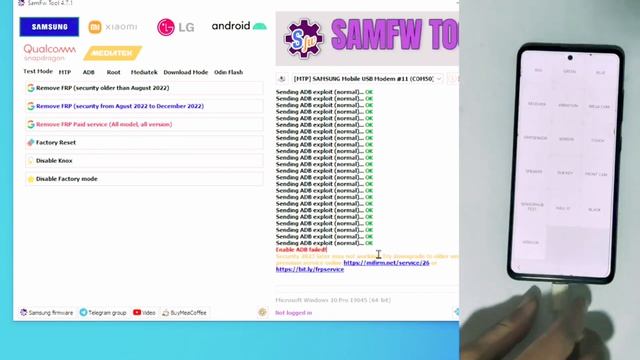
13. Solutions Rapides pour Easy Flashing Enable ADB Failed [2024 Résolus]
Easy Flashing enable ADB failed? Utilisez l'outil SamFW pour résoudre ce problème ! SamFW FRP Tool est conçu pour supprimer le verrouillage FRP sur les ...
Easy Flashing, ADB ne fonctionne pas ? Dans cet article, explorez les solutions rapides de 2024, y compris l'utilisation de l'outil SamFW pour résoudre Easy Flashing Enable ADB Failed.